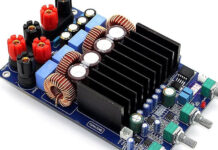Just as it would be impossible for you to print a document without ink and paper, 3D printing will be nothing without the different components that make up the device. So without further delays, here are the different parts of a 3D printer.
Filament
This is the part of the printer that is responsible for the actual printing process. You can liken it to the ink in regular 2D printers, and it functions as the base material for printing. It comes attached to a spool that is tucked in a holder with its end connected to the extruder. There are different types of filament available, and the most basic one is PLA.
Controller Board
Just as its name implies, this part is responsible for the entire printing operation. It interprets the commands sent from the computer with the aid of sensors. Simply put, it is the brain of the printer.

Frame
A 3D printer is a machine, and just like every other one, it has a frame. It holds the different parts of the machine together and is responsible for its durability. The models made with a metal frame are more durable, but they may cost more.
Print Head
Also known as the extruder, the print head is responsible for working on the filament to produce a 3D model. It consists of a cold and hot end which acts on the base material to create designs. There is also a 3D printer nozzle on the head that connects from the hot end for melting the filament. There are other smaller parts of the extruder that act together to make the printing possible.
Print Bed

This is where the print head keeps the filament to form its design. It can be likened to the paper in traditional printing only difference is that it can be heated or non-heated. Most models come with an aluminum print bed, but you can also find other with glass. Aluminum beds heat up faster while those made of glass are easier to maintain.
Feeder
There is also a feeder system in place to direct the flow of the filament through the print head. There are two types of feeder systems, and they are the direct and Bowden feeder system. You would need to choose a setup that goes well with your base material, and your configuration can also determine the speed of your prints.
File Transfer Options
Most 3D printing devices come with file transfer options that make it possible to send your prints to other devices. You can easily connect them to a computer with the use of a USB, and there are models that come with ethernet cables. There are models that also offer standalone printing options from an SD card or flash drive, so you don’t have to leave your computer running for hours during the course of printing.