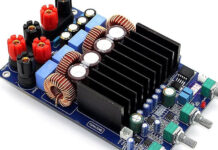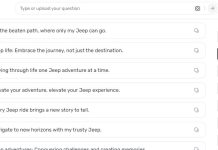In today’s digitized society, the PDF document has become a necessity. Many people are looking to create, edit, and share portable documents. But what do you use when editing your PDF? What are the best Mac alternatives for Adobe Acrobat? In this article, you will learn more about the best adobe acrobat for Mac alternatives.
Instinctively, this the first thought that comes to your mind after mentioning the word Adobe Acrobat for Mac alternatives. It is a consequence of its dominance over the years, making it a favorite to PDF editors. However, as more applications continue to emerge in the market, many people are slowly but steadily adapting to other PDF editing tools other than Adobe Acrobat.
Reason? Even though Adobe Acrobat is an excellent PDF editing software, it has a hefty price tag.
Some of the Adobe Acrobat for Mac alternatives are less complex and less expensive. They offer everything you need to edit, view, create, and protect your document.
Here are some of the best alternatives for Adobe that you can use on your Mac.
1. PDF Expert
PDF Expert offers the best user experience compared to other PDF editors in the market. It is not only fast and robust but also provides an excellent viewing experience. The editor is designed for use only in the Apple ecosystem, making it one of the most popular editing tools.
You can use the editor to create signatures, highlight text, annotate tasks, add elements to your PDF, and several other tasks. Moreover, the app has advanced features such as the day and night mode that allow you to read PDF files better than in a book irrespective of the time of day.
2. PDFpenPro
PDFpenPro is one of the best alternatives to Adobe Acrobat Pro. The editor makes use of OCR technology to convert pictures of scanned text into words making it easy to edit. Moreover, you can use it to create forms, mark up, annotate PDF, create notes, and protect PDF with a password.
If you want to sign a document, the software gives you several options. You can manually sign a paper and scan an image of the signature or use your mouse or trackpad to create a signature.
Additionally, the software gives you control over the format of your documents. You can merge, reorder them, or even delete depending on your interest.
3. Foxit Phantom PDF for Mac
The Foxit PhantomPDF is one of the most efficient Mac editors that allows you to not only view but annotate files with ease and speed. The software is lightweight and fast to open.
It features Connected PDF, a technology that allows for collaboration and sharing of documents with anyone worldwide. Additionally, it also allows you to track who reads and edits your documents, thereby increasing safety.
Final Thoughts
It is no doubt that Adobe Acrobat Pro is the most sought after PDF editor. However, the above options are some of the best alternatives that you can choose to use on your Mac. Before making the final decision of which editor to use, your first consideration should be the result you are looking to attain.
While some editors have features that can help with complex editing such as the PDFpenPro, others such as the Foxit PhantomPDF only come with simple editing features. However, it compensates with speed and efficiency.